A new version of bigee.net was rolled out last week. A number of improvements have made their way into this more refined version. Most notable, an improved navigation, increased portability of content, redesigned guide overviews and a newly introduced reference library help improve the usability of the site.
Over the last year, our team has continuously been adding content to the site, expanding on bigee.net’s already large existing knowledge base. But we didn’t stop there!
We have released a slightly redesigned and more refined version of bigee.net in an attempt to make the information on offer more accessible and easier to understand. In this post, we would like to bring to your attention some of the highlights of this latest version. (If, however, you are completely new to bigee.net, we highly recommend you take a tour of the site by following this hyperlink.)
As a veteran user or occasional return visitor of bigee.net, you will notice many new and, hopefully, convenient changes across the site. Let us take you on a brief tour of some selected additions and changes:
You will find a new global navigation that allows you to jump directly to relevant content. (Hint: when you hover over most of the global navigational items, you will notice a little triangle which indicates that a contextual menu will appear to give you more direct access.

You will also find a new footer that gives you continued access to documents as you browse through the different Guides. We believe these documents to be essential reading. So if you are new to the subject, do take the time to read these documents.
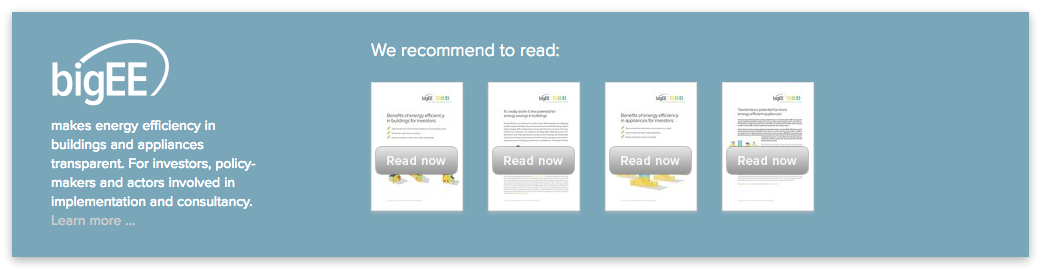
You will find a PDF generator as well as sharing and printing options on almost all pages now.
We realised that reading large quantities of text online and on potentially small screens can be quite a challenge. Thus our development team built a PDF generator that allows you to make and download a PDF of a given bigee.net page. We also added a print button for your convenience. Last but not least, you can now share your findings through a range of social media channels including Twitter, LinkedIn, Facebook, Google +, or simply though a trusty old email.
You will find improved Overview pages for our Guides. These include new features such as one that will enable you to see how many items are located in the Building Guide Policy Guide. For example, the Overview page of the Policy Guide:
http://www.bigee.net/en/policy/guide/
When you hover over some of the essential blocks like “Recommended policy packages”, you will also find explanations, to what can be found in them, hovering over these items.

In our texts we may refer to concepts or make use of abbreviations that you might not be familiar with. To help you better understand these concepts and abbreviations we have developed a glossary. In addition to this we have decided to include many other documents our team produces, such as presentations and articles for your reference.
These can now be conveniently found in an easy to access place, our newly created library. In creating the library we have also divided the information in it to the relevant guides so that Information pertaining for example to the Buildings Guide can only be found in the Buildings Library. Make sure to explore the documents we have uploaded there.

These are just some of the many additions and changes we made to bigee.net. Over the next few months, we will continue to improve bigee.net and add more content to be able to better address the needs of users around the world.
If you are experiencing any difficulties with the new version and or want to give us feedback, please feel free to contact us at bigee@wupperinst.org